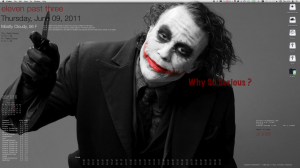Well, I finally got around to replacing my old 20” iMac 2.4 GHz (mid 2007). I have been living on borrowed time since the internal 320 GB hard drive in my 20” iMac is failing SMART. It could totally fail anytime. I do have multiple backups, so I am not worried when the time comes.
I briefly asked an Apple Genius a few weeks ago what the cost would be to replace the internal hard drive to a 500 GB model. After some confusion on their part not understanding what model I was describing and that I have NO warranty, I was told over $500. I made an official Genius appointment for tomorrow in order to ask about this in detail. Additionally, the internal optical drive is flakey. The drive does not always recognize disks, usually DVD movies I get from Netflix.
Next week after I receive my 27” iMac i7, I will replace the hard drive in my 20” iMac myself. There is plenty of videos and HD pictures available. OWC has 1TB drives for under $100 plus a tool kit. Since I was a tech in the military, taking apart the iMac is not too much of a hassle after watching some video procedures.